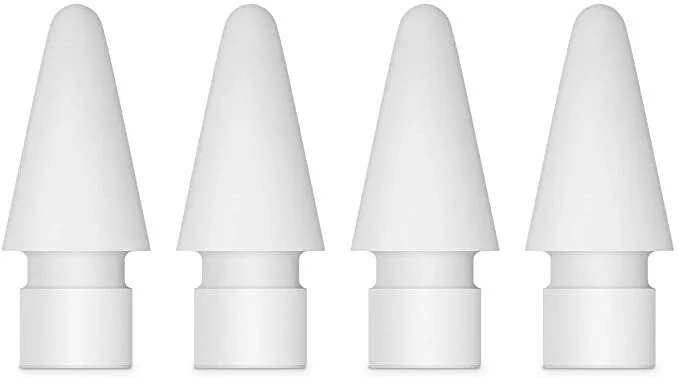My digital illustration start-up tool kit
I am sharing my top tools for creating digital illustrations. If you are curious about digital illustrations, whether it’s as a hobby or potential side hustle, here is your start pack.
Procreate vs. Adobe. Illustrator
1. Your Illustration Program or App
While there are so many different programs that can be used for digital illustrations, when you’re just starting out I’d suggest going with a program that is reasonably priced to get your started. That’s why my top two contenders for beginners are Adobe Illustrator and Procreate.
Use Adobe Illustrator for digital illustrations mainly completed on your computer. MacBooks tend to preform well with visual programs like Adobe and if you’re interested in learning how to illustrate using your computer, this is your best bet. Their current pricing for the Adobe Illustrator app for both computer and iPad (a la carte AI app) as of January 2020, is $20.99/month ($251.88) per year. Just note that Adobe pricing isn’t quite beginner friendly, so if you’re not sure about how committed you’ll be to learning this skill then this program isn’t for you.
Now, if you think precision and price is important to you while starting your digital illustration journey, then start with Procreate on an iPad. Procreate’s programming is reminiscent of Adobe layering (which I LOVE) and allows you to really play around with the details of an illustration. I honestly prefer the simplicity of procreate because it’s easy to learn, easy to use, and allows for you to improve your skills without out growing the app anytime soon. The only snag for the average user is that in order to draw and really be precise with your drawings, you need an Apple Pencil* which will set you back about $95-$125. Luckily, if you’re willing to invest these one time purchases for your illustration journey, you can easily get your moneys worth in a couple of months.
MacBook vs. iPad
2. Your ‘Must Have’ IllUstration Tools
I currently use the 4th Generation iPad Air* and the 2nd Generation Apple Pencil* for my illustrations.
If you're leaning toward illustrating on a computer, my suggestion would be a MacBook Pro* — from my experience MacBook Airs tend to crash more often when overwhelming the processing speed with bigger & more advanced programs like the Adobe Creative Suite.
If you're leaning toward Procreate, then your tools list is this— iPad, Apple Pencil, & a case* for good measure (because the Lord knows that I am a clumsy human & it's better to be safe than sorry). Here’s another case link for older iPads if you’re looking for a solid Amazon deal: https://amzn.to/3rc3Bfj*
3. Your ‘Highly Recommended’ Accessories
For my Adobe amigos, I'd highly recommend having an 'Adobe shortcut’ keyboard cover*. These are great for saving you time with keyboard shortcuts, while also getting you familiar with using Adobe. There's just a million and one shortcuts, so it's like a little cheatsheet for you while you get more proficient with Adobe— you can thank me later ;)
My Procreate peeps, in addition to the list above, I’d also suggest adding new Apple Pencil Tips* to your cart for when your Apple Pencil Tips get dull from all that practicing! Yes, they are replaceable (phew 😅). It’s a small expense that I didn’t know existed until I dropped my Apple Pencil & dented the tip, so I thought I’d share that with you so you know in advance (justtt in case).
That's my take on where to start when looking to learn how to digitally illustrate, I hope it helps give you some clarity & direction. Good luck, you can do it!
*In honor of the August Design Co.'s code of transparency, some of the shared links are affiliate links (marked with *) + I receive a small commission with each sale at no extra cost to you. Thanks so much for the support 💛